uKESA Website Upgrade Release Notes
Live since July 2024
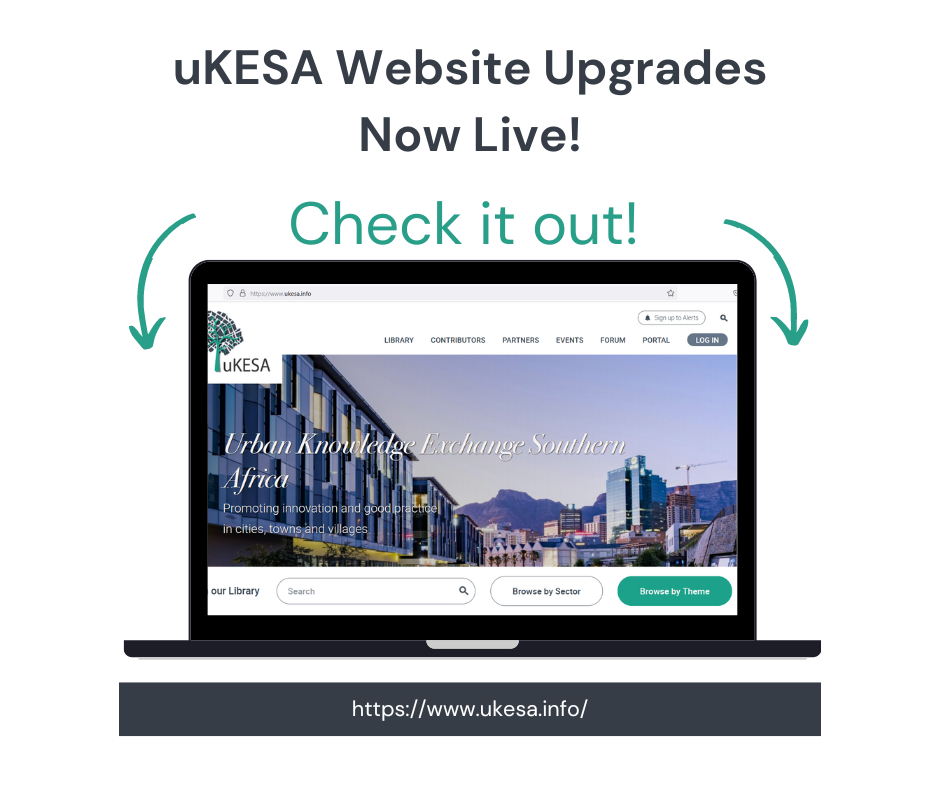
09 July 2024
Dimakatso Modise
English
Information page
Council for Scientific and Industrial Research
Africa
After a number of months working on fixes and enhancements to the uKESA platform, we are pleased to announce the features that you can now experience while browsing and logging into the uKESA website site. In the uKESA FAQs you will find further information on how to use some of the new features mentioned below. Any feedback on your user experience would be welcome at ukesa@csir.co.za.
What’s New?
HOME PAGE
The home page components, like the featured articles and guidance panels, are now better aligned and more responsive to different screen sizes and zoom states.
When triggering the Google site search (accessed by pressing the magnifying glass at the top right of the home page) there is a more consistent and readable Google search results interface than before.
The whole Cookie experience has been upgraded to be more user friendly and compliant with privacy legislation and international best practice.
If the user declines Cookies, they can continue to browse the whole site, but the functionality is somewhat limited. They cannot, for example, sign up for alerts, register as a new user, or log in as a contributor. This change stems from the need for site users to accept the terms of the Privacy Notice and the website’s overall Terms of Use before they submit any of their personal or other information.
PARTNERS
When viewing the page for a single organisation (for example Urban LandMark), the organisation’s URL at the top of the page now displays as a shortened address, but clicking on the link will always take you to the correct web page.
LIBRARY
Articles list view
The library articles list view now loads really fast, and any searches or filtering are also much quicker than before.
We previously had a Most Popular sort-by button but it was rarely used. We now only have the sort-by Latest button. Pressing this brings the most recently uploaded articles to the top of the list. Pressing it again returns the order to alphabetical by title.
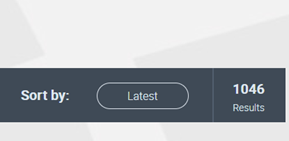
The filter panel to the left of the LIBRARY screen now has a working “Filter by organization” function. By choosing an organisation name, you can display their articles if they have any. You can also choose more than one organisation name.
All the other filter by options also work well to help finding different types of content.
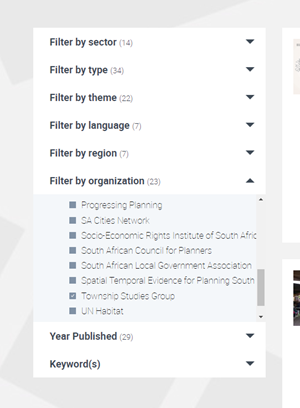
Article single view
Rather than listing all the country names at the top in an article in the metadata section, we now only show the name/s of region/s. The full list of country names associated with that article is still displayed in the tag section below the abstract along with the other subject tags.
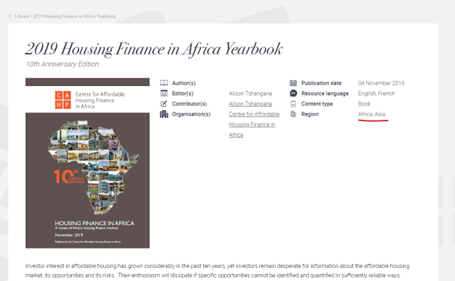
We now have an expandable section at the bottom of the article page so that if you click on the arrows on the right you can see an expanded view of the lists of PDFs and URLs.
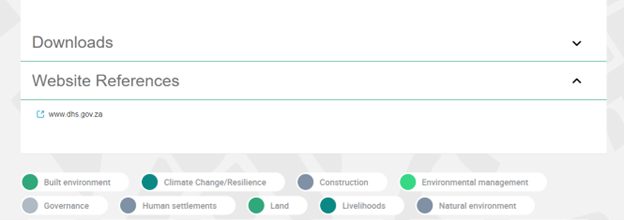
URL links below an article are now displayed in shortened form. Only the initial part of the link will appear under website reference links on the front end. The system automatically shortens these links for display purposes but clicking on the link will take you to the correct external page.
There is new functionality that allows users and admins the option to label the PDFs that are displayed below an article. For example, if a page refers to five chapters and each chapter is a separate PDF, we can label these chapters 1 to 5.
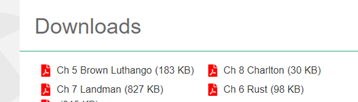
EVENTS
CURRENT EVENTS
Event venues now show properly on event single view, whether that is the general location or the specific google location of the event.
PAST EVENTS
The layout of PAST EVENTS on the page has been improved. That is, the alignment and responsiveness of the page components is better. The default order of PAST EVENTS now shows the most recently passed event at the top of the list. The same applies if you filter past events by calendar year: the event that happened at the end of that year appears at the top.
FORUM
Listed discussion platforms no longer have a duration (i.e. an opening and closing date) like before. So the FORUM area is now devoted to featuring permanent discussion platforms, rather than specific discussion events. Specific online discussions would appear in the EVENTS section.
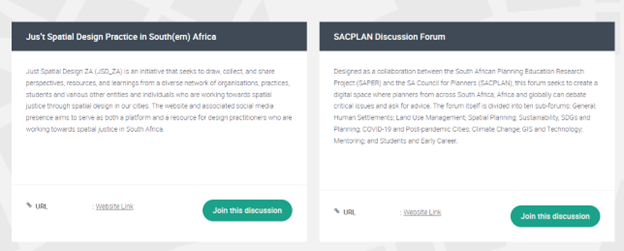
REGISTERING AND LOGGING IN AS CONTRIBUTORS AND PARTNERS
When you are registering as a contributor for the first time, there is clearer guidance on how to also register a new organisation if you wish to do this. Once you are registered as a contributor, if you submit changes to your contributor profile, e.g. updating your details in some way, there is a clearer notice on the profile form page to say that your changes have been submitted for approval, and that further changes can only be made once site admins have approved the changes. There is also a more consistent experience when choosing whether to log in as an individual contributor or to log in to change your organisation’s profile. Generally the layout of forms has been improved (e.g. for uploading new articles and events) to be more user friendly and easier to read.
FAQs
On the backend, we can now change the order of FAQs, and we can also cross refer to specific FAQs by using a specific URL. This places the relevant FAQ at the top of the page on your screen and you still need to click on that FAQ to expand it for viewing.
For example, click on https://www.ukesa.info/faqs/#faq-5
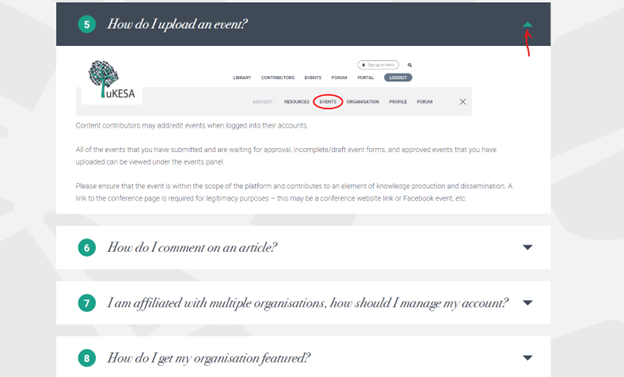
ABOUT US
The layout of the ABOUT US page has been simplified.
KNOWLEDGE SHARING PROTOCOL
The Knowledge Sharing Protocol page is now available. This is an abridged form of the full Terms of Use, for the purpose of drawing the attention of Contributors to some of the clauses relevant to sharing Content.



Comments